Clustering modules¶
K8S¶
Note
(D): This marks a module as deprecated, which means a module is kept for backwards compatibility but usage is discouraged. The module documentation details page may explain more about this rationale.
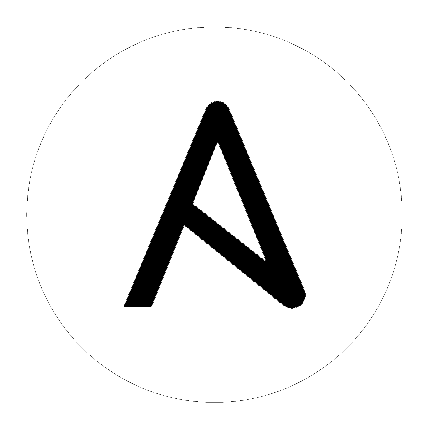
Note
(D): This marks a module as deprecated, which means a module is kept for backwards compatibility but usage is discouraged. The module documentation details page may explain more about this rationale.